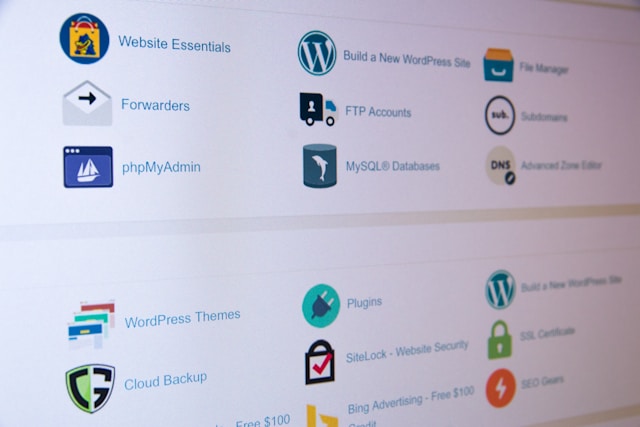Creating an artistically interesting photo requires more than just getting the perfect shot. Backgrounds are significant because they have the power to emphasize or distract from the primary topic. This tutorial will outline the need for excellent backdrop removal and show how AI background remover and its technologies may yield immaculate results.
Is Background Removal Necessary?
Increased Visual Impact
The effectiveness of visual storytelling is increased when the background serves as a complementing canvas and allows the main subject to take center stage. A distinct background enhances the image’s visual appeal while also assisting viewers in focusing on the intended story, strengthening their connection to the visual information.
Boost Your Professionalism
Beyond aesthetics, professionalism in picture presentation is a mark of reliability. Because they communicate business identity, flawless photos are crucial to sectors including graphic design, product photography, and e-commerce. Background reduction becomes a crucial approach to generate an audience-resonant visual language and a refined and polished look.
Coherence of Features
Consistency is essential to effective visual communication. Background removal ensures that a series of photos have a unified and consistent appearance. This is crucial for e-commerce in particular because product catalogs must have a consistent visual language. Consistent backdrops make it easier for customers to identify the brand and have a positive experience, showcasing the company’s attention to detail and commitment to excellence.
Some of the Best Background Remover Tools
- BGremover
BGremover is an advanced AI-powered tool for precise background removal. Its user-friendly interface is appropriate for both beginners and experts, and its realistic cutouts blend in with a range of environments.
BGremover stands out thanks to its cutting-edge AI technology, which ensures precise and realistic background removal. Because of its intuitive interface, users with different levels of experience can make use of it. The advanced algorithms of the program precisely analyze photos to create cutouts that are accurate and suitable for a range of environments. Additionally, VanceAI offers a picture enhancer that allows users to instantly enhance images to high resolution.
- Adobe
Adobe, the pioneer in the design industry, offers a comprehensive toolkit that includes a sophisticated background removal feature. Experts can benefit from a thorough editing experience because of its seamless integration with other artistic applications.
The powerful design suite from Adobe has a sophisticated backdrop removal feature. Among the many creative apps it integrates with seamlessly, Adobe stands out as offering a comprehensive editing ecosystem. Users can make use of this link to establish an efficient and productive workflow.
- Remove.bg
Remove.bg is a popular software for fast deleting backgrounds. Users may easily obtain photos with backgrounds eliminated because to its user-friendly interface, which speeds up editing and saves a lot of time.
Well-known for its rapid backdrop removal capabilities, Remove.bg facilitates editing. Users benefit from quick results, thus it’s a wonderful choice for those seeking quick background-free pictures. Its quick processing speed and intuitive design satisfy the need for a quick and effective editing procedure.
- PhotoRoom
With PhotoRoom, AI-powered editing goes beyond simple background removal. It not only eliminates backgrounds but also substitutes intelligence for them, creating new avenues for creativity and transforming editing with state-of-the-art capabilities.
PhotoRoom enhances background removal with AI-powered editing that goes beyond simple erasure. It removes surroundings, but it also substitutes intelligence for them, opening up new creative possibilities. This dynamic tool lets users effortlessly edit images, allowing for a new degree of creativity in the editing process.
- Wondershare Pixcut
Wondershare Pixcut is a versatile and user-friendly online tool that revolutionizes the way users handle image editing tasks. Packed with advanced features, Pixcut stands out as a powerful solution for quick and efficient background removal, catering to both novices and seasoned designers alike.
Pixcut simplifies the often tedious task of background removal with its intuitive and user-friendly interface. Users can effortlessly eliminate unwanted backgrounds from their images, achieving professional-looking results without the need for complex software.
How Can I Ensure a Perfect Background Removal?
The right tool is necessary for an ideal background removal process. Now let’s apply the BGremover tool methodically.
Before using this tool, go to VanceAI’s official website.
Step 1. Upload Your Photo: The first step is to upload the photo that you want to edit.
Step 2. Select Cutout Mode: Using the intuitive UI, choose the sections you want to keep in the foreground.
Step 3. Start Removing: When you click the magic button, BGremover cleanly isolates your subject by deleting the background.
Step 4. Get the picture here: Once you’re satisfied, download your photo with the ideal backdrop eliminated.
Moreover, besides the background remover, VanceAI recently released its AI background generator for producing product images with different creative backgrounds.
Last Words
In conclusion, achieving flawless background removal is no longer limited to skilled graphic designers. Anyone may now easily enhance the visual appeal of their photographs with the help of AI background removers. Take advantage of this opportunity to play around with the tools indicated above and give your photographs a makeover with skillful background removal. How did the encounter go? Try it out and observe the outcomes for yourself!